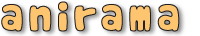It would be silly to have an photograph of all my cameras without the one taking the picture in the shot. I could have used a mirror and flipped the image, but I opted for a composite shot instead.
With the Canon on the tripod I framed the shot, then took a picture of the set up with the Olympus so that I would have an image on the Olympus screen. I shot off a few frames and also took a picture with the lights off and a longer exposure to get a brighter version of the image on the Olympus' screen. I put markers on the felt at the edges of the frame (as seen through the viewfinder) to use as reference for the next step.
I replaced the 2x4 with the Canon, and put the Olympus on the tripod. I lined up the focal point as closely as I could with where the Canon's focal point was, and zoomed in to about the same image size as the Canon. Click. Bracket. Click.


I chose the two images with the closest exposures and loaded up Photoshop. I layered the three images (including the lights off bright screen photo), and adjusted the size and position of the Olympus image to match the other two. This worked surprisingly well. Then using the erase tool, I erased through the top Canon photo to bring the Canon into the image and bring the brighter screen in. I then adjusted the color and contrast of the Olympus picture to match the Canon image.
A little cropping and final color correction in Lightroom, and voila.